Now that HRPA 2019 annual conference has come to a close, it is important to know how to log your hours as they may count for your continuing professional development.
In response to members’ feedback, this year’s conference has changed regarding the hours eligible for CPD. The conference now has pre-approved sessions that qualify for CPD and members are encouraged to review the schedule for sessions that qualify for CPD. Codes for sessions that are pre-approved were given out orally at the end of the each conference session.
To mitigate the misunderstanding surrounding the pre-approval process, HRPA would like to take this opportunity to address this matter by providing some clarity on how to determine if the session you attended qualifies for CPD and what to do if you attended a session that qualifies for CPD, but the code was not presented at the end of the session. To clarify, CPD pre-approval with a code is not mandatory, it’s a nice-to have, but not necessary for the CPD requirement.
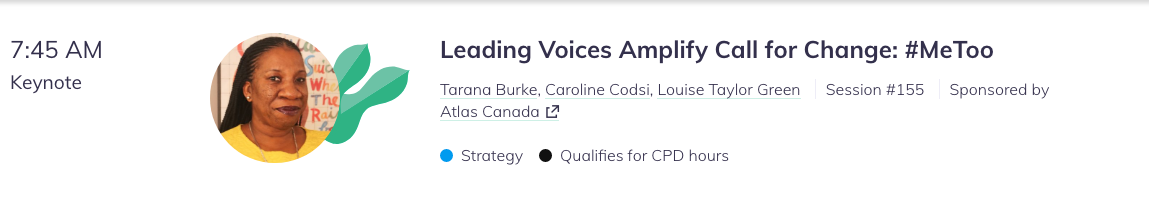
How do I know if a session is pre-approved for CPD hours?
Pre-approved CPD sessions are labelled “Qualifies for CPD hours” or “CPD” on the website, in your print program and on the conference app. To validate if a session pre-qualifies for CPD:
On the Website:
- Visit https://2019.hrpaconference.ca/conference/schedule/
- Select “Filter” and scroll down to select the “Qualifies for CPD hours” to view pre-qualified sessions
On the App:
- Select “Schedule” from your home screen and select “My Agenda” to view the sessions you selected/attended
- Scroll through the daily sessions you attended; those that qualify will be labeled “CPD”
Using the Print Program:
- Use the back of your conference badge to reference the sessions you attended
- Open your print program to the daily conference schedule and find the session you attended; sessions pre-qualifying for CPD Hours will be labeled “CPD”
I did not get a CPD code at a pre-approved CPD session, what should I do?
The CPD code simply makes logging your entry quicker and easier; it is not mandatory. If you attended a pre-approved session and left early or the code wasn’t presented, the session can still be logged in A3 of the CPD Log without the code because the content still qualifies. To log the session, you will need the following information:
- Session title
- Session #
- Date of session
- Length of session
- A brief description of the session
I attended a session that was not pre-approved for CPD hours, but believe the session should qualify and would like the session to be credited to my CPD hours
If a session wasn’t approved, and a member believes they can make a describable link of how the content furthered their ability as an HR practitioner, the activity may be logged, and the member must ensure to specify the direct HR connection.
Where can I find more information on CPD and CPD pre-approved hours?
General information on CPD Pre-approval is available here
The CPD Handbook is available for viewing and download here
The Continuing Professional Development Log is available here